top of page
How to Book
-
Go to www.shynecar.com.
-
Click Building Resident or Book Online from sidebar menu.
-
Choose your Building Location.
-
Choose your Service.
-
Choose your Date of Service from available dates.
-
Select Time.
-
Click Next after reviewing your selections.
-
Fill out form completely and click Pay Now.
-
Add your Payment info.
-
Receive Confirmation.



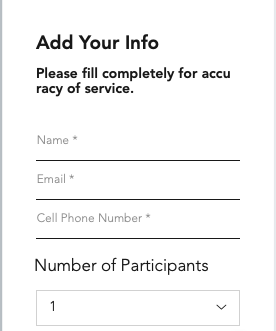
bottom of page
